Automation, Control & Plant Intelligence - Articles, Analysis, Reviews, Interviews & Views
Discover the Magic of
VBA – Do things your way Introduction of
VBA: Visual Basic for
Applications (VBA) is still very popular among Independent software vendors
(ISVs). All leading and popular industrial software for supervisory level
monitoring and control applications, use VBA power. From RSView32 or iFix to
most of leading SCADA software, all give you option to uses VBA to empower you
to perform tasks that you never thought possible on a “fraction of time” that it
takes to perform the task by hand. VBA gives me additional
flexibility and I am no longer slave of software vendors. Although industrial
applications vendors try to satisfy customers with most of features, but these
vendors never use these applications which they build, you use it. Needs
and expectation vary from plant to plant. If you are active in
Automation & Control Industry, you have seen and heard about VBA directly or
indirectly, and now you wonder what it is, or what it can do for you. Believe me, life will be never be same
again if …… you know how to get benefit from VBA while most of engineering
projects during developing, upgrading or migrating applications. You can get
jobs done quickly. You can migrate, upgrade or edit applications in a fraction
of time as compare to actual total time. You can track your errors. You can
trouble shoot and narrow down problem. If you are system integrator, you may
want to save your value able time and if you are end user you may want to save
money. In this section you will
find useful code, exercises, examples and tips in Industry which will
help you to Get Smart on job. These practical examples
will walk you through most common usage of VBA, which you can use not only in
industrial applications like RSView, Proficy iFix etc but also any type of non
technical applications that support VBA like MS Excel, MS Word. MS Office, Corel
Draw, The ability to use VBA
and scripting in any industrial or SCADA applications opens the system for
almost limitless uses. VBA can be used to significantly customize and extend the
functionality of any application which supports it. In industrial software, you
should use VBA to leverage additional functionality, rather than using it to
replace existing, built-in features and
functionalities. Whenever you use VBA,
indirectly you are using two applications, any main application (like iFix, RS
View, MS Excel etc.) and VBA IDE. IDE stands for Integrated Development
Environment.
In most of industrial
applications and all Microsoft products, you can start VBA with hot key - Alt +
F11 If you want to feel
difference, check back frequently for update of technical
bits, practice exercises at office or home and then use it daily
jobs. In coming technical
bists, you will learn about -
Overview of VBA, basic terms and how to use VBA IDE to write you
programs, macros etc. -
Statements and commands to perform your favorite work.
-
Performing complex calculations: one of the most common and popular
use by industrial and technical world. -
Common examples to write data on log files and trace problems.
-
Document’s Automation: a common use in non technical world. Automated
letter writing and automated spreadsheet handling, special equation handling and
lot more… -
Mass level changes in csv files, text files or excel files to make
big jobs small (3rd party vendor’s software management).
-
How to do months work in days and days work in hours/minutes.
-
Customized application interfaces. -
Getting and moving data to databases….don’t just assume that you
can’t work with database. It’s easy and you can do it. You will see in lessons.
VBA is all about doing
things your way. What can it do? Everything! Almost. The possibilities are
endless, but ou can thinkg it is a smart way of doing.
If you are not retired yet, then every step you take to learn VBA,
make life easy
Check out the list of
companies who have integrated VBA into their application(s). http://msdn.microsoft.com/isv/technology/vba/partners/default.aspx Any application which support VBA. It could be RSView, Proficy iFix,
CoralDraw, XLReporter, Crystal Reports and so on …..and of course any MS Office
product. The Future of VBA? Visual Basic for Applications (VBA) has
been a tremendous success, providing a customization platform used by scores of
professional developers. Today it is used in the majority of the Office System
programs and there are over 700 commercially available third-party applications
that include it. Microsoft is incredibly proud of the success of VBA and will
continue to support it well into the future as it is an integral component of
Microsoft Windows and of the Microsoft Office System including continued support
in the next version of Office. Looking towards the future, MS have
pushed the VBA architecture as far as it is technically possible and will take
advantage of the innovations provided by managed code technology introduces with
the .NET framework to provide the next generation of application customization
technology. This approach will provide ISVs and their end-user developers with a
much richer feature set including extended language syntaxes, access to a larger
collection of controls, a robust security model, source code management and
64-bit application support. Microsoft is very committed to the
Windows based 64-bit architecture and they say that future customization
products will reflect this commitment. While VBA will continue to be supported
in the 32-bit Windows subsystem on 64-bit processors our native 64-bit
application customization approach, just like Microsoft’s future advanced 32-bit
customization approach, will be built on the managed code technology introduced
with the .NET Framework.
What you can get with
VBA? You can impress your friends and they will think that you are
genius. You can impress your female by automating her excel sheet for better
budget management. Your boss can think that you are value able asset of company when you
will not be doing monkey work and saving lot of time by automating small and
easy stuff. You may have more free time for playing computer games (if you don’t
tell anyone that you are using vba). Good
luck!
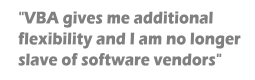
Take a
look!
What do I need
to start?
Where to go next:
Check next lesson :-)
If you want to be a contributor to any course or you have a
suggestion for a course, please do not hesitate to contact us. We are always
looking for contributors.